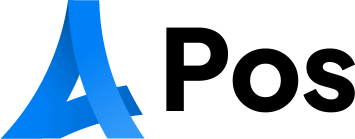Step 1: Understanding the BasicsBefore you start coding, it’s essential to understand a few key concepts:Wallet Address: A string that represents a user’s account on a blockchain. For example, Ethereum addresses start with 0x, and Bitcoin addresses might start with 1, 3, or bc1.Public vs Private Key: For this project, we’re only interested in the public key (wallet address). No need to handle or store private keys, which are sensitive.Blockchain Explorers: Services like Etherscan (for Ethereum) and Blockchain.com (for Bitcoin) let users explore transaction history, balances, etc. These sites also provide APIs we’ll use.APIs: Application Programming Interfaces allow your app to communicate with external services like Etherscan to get wallet data.—
Step 2: Planning the ApplicationYou can build the project in either Python (using a simple terminal-based or web app with Flask) or JavaScript (using React or vanilla JS with HTML/CSS). Here’s the basic architecture:1. Frontend: A simple form where users input their wallet addresses.2. Backend/API Layer: Code that sends HTTP requests to external APIs to fetch wallet balances.3. Display: A section that shows wallet balances in crypto and USD.You’ll need:A wallet API (e.g., Etherscan API, Blockchain.com API)A price API (e.g., CoinGecko API or CoinMarketCap API)Charting tool (e.g., Chart.js for web or Matplotlib for Python)—
Step 3: Setting Up the EnvironmentFor a Python-based project:Install Python 3.xUse pip to install libraries:pip install requests flask matplotlibFor a JavaScript-based project:Use Node.js and npmSet up with:npx create-react-app crypto-wallet-trackerOr build it with simple HTML/JavaScript.—
Step 4: Connecting to APIsExample: Fetching Ethereum BalanceUse the Etherscan API:https://api.etherscan.io/api?module=account&action=balance&address=YOUR_WALLET_ADDRESS&tag=latest&apikey=YOUR_API_KEYIn Python:import requestsdef get_eth_balance(address, api_key): url = f”https://api.etherscan.io/api?module=account&action=balance&address={address}&tag=latest&apikey={api_key}” response = requests.get(url) data = response.json() balance_wei = int(data[‘result’]) balance_eth = balance_wei / 1e18 return balance_ethThen use the CoinGecko API to convert ETH to USD:def get_eth_price(): url = “https://api.coingecko.com/api/v3/simple/price?ids=ethereum&vs_currencies=usd” response = requests.get(url) price = response.json()[‘ethereum’][‘usd’] return price—
Step 5: Displaying the DataNow that you have the balance and its USD value, you can print it or display it in a simple HTML interface. Example output:Wallet Address: 0x1234…Balance: 0.532 ETHUSD Value: $1,632.45If you’re building a web interface, you can use Chart.js to create a pie chart showing the percentage of different tokens in a portfolio.—
Step 6: Expanding the ProjectOnce the basic tracker is working, consider adding more features:1. Multi-Currency SupportTrack balances for multiple coins like Bitcoin, Ethereum, Dogecoin, etc.2. Wallet LabelingAllow users to save and name wallets like “Main Wallet,” “Cold Storage,” etc.3. Historical TrackingUse time-series data to show balance changes over time.4. AlertsSend email or Telegram alerts when a wallet receives or sends crypto.—
Step 7: DeploymentYou can deploy your project using:Python + Flask: Use Render or Heroku to host.JavaScript/React: Deploy on Vercel or Netlify